Account - General
Last updated: February 08, 2024
What information is shown here?
If, as an account owner/user with access to the account level, you have clicked on the item
Navigation tabs
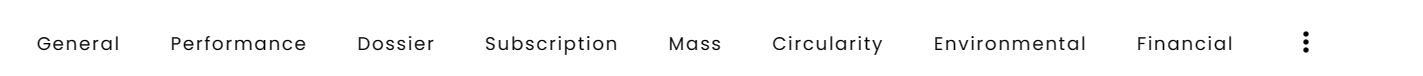
- General: access to the highest level of folders that form the organization of your account;
- Performance: access to the performance of your account;
- Dossier: files and documents you wish to store with your account;
- Subscription: access to the Subscription overview of your account;
- Mass: access to the detailed performance mass data of your account;
- Circularity: access to the detailed overview of circularity performance of your account, for all available KPIs;
- Environmental: access to the detailed overview of environmental performance of your account, for all available KPIs;
- Financial: access to the detailed overview of financial performance of your account, for all available KPIs;
- ESG1: access to Reportings according to available reporting schemes of your account;
- Users: users who have access to your account, the folders, subfolders and buildings within your account;
- Materials & Products: access to the database of materials and products associated with your account and/or to which you have access;
- Presets for upload: access to the presets for uploading files associated with your account;
- Data Settings: access to the data settings associated with your account;
- Presets for passports: access to the presets for passports associated with your account;
- Licensed Databases: overview of the databases requiring a signed license agreement which can be used within your account;
- Folder types: access to the folder types associated with your account;
- Features: overview of available features (preview or not) which can be activated on this account.;
Toolbar
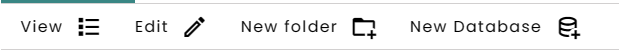
-
View
: allows you to switch to the list view on the general screen. - Edit
: allows you to edit the account name and description. This option is only available for users with sufficient rights. See users for more information. - New folder
: allows you to create a new folder of this specific folder type; This option is only available for users with sufficient rights. See users for more information. - New database
: This allows you to create a new database for this account and the underlying folders and buildings. Multiple databases can be created per account. This option is only available for users with sufficient rights. See users for more information.
Main window
The ‘tile view’ shows tiles for all folders directly below the account. An account can be organised by means of ‘folders’. By clicking on the tile of a folder, you open this folder.
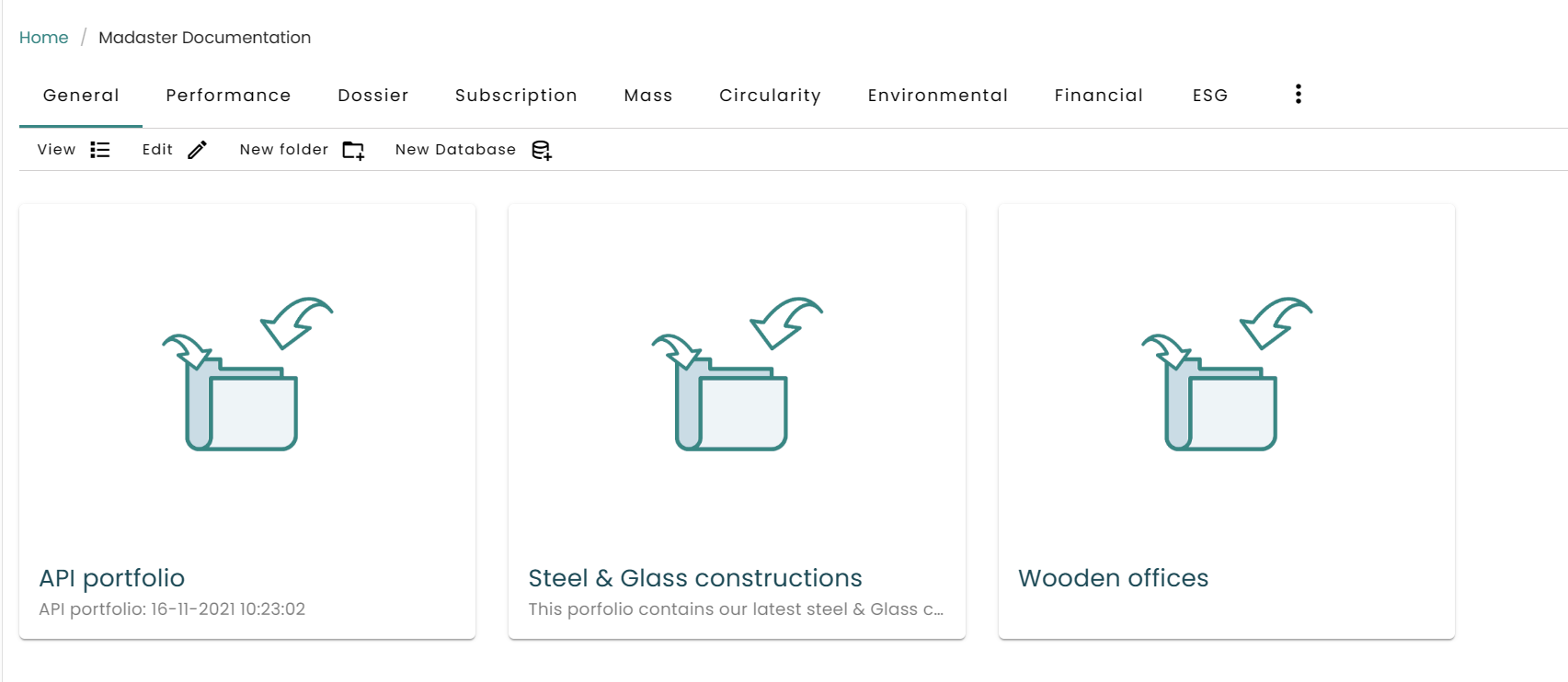
The ‘list view’ shows total overview of all underlying folders and buildings. By clicking on the name of a folder or building, you navigate to the folder or building.
It is also possible to search an item using the search box .
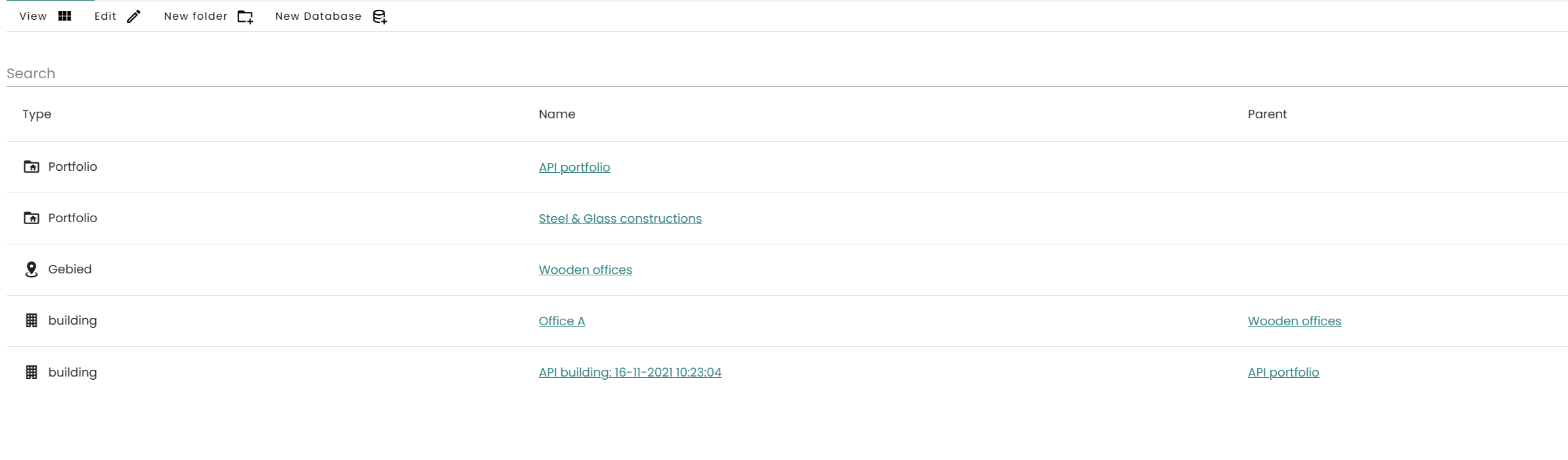
-
ESG is a paid feature and is still under development. ↩