Settings
Last updated: February 08, 2024
Settings
Changing the profile information
Here you can change your first name, last name and phone number and add your photo to your profile. It is currently not possible to change any other data, such as your password or email address. As soon as this option is available, it will be shown on this screen.
Changing the performance layouts (Option Edit layout)
Here you can choose which information should be visible in the performance overview(s) and which order you see the KPI(s). You can defined the layout through the 2 tabs:
-
Account/Folder:
to change the layout of the account and folder Performance Pages. The changes you make here will be visible in all the performance overview(s) of the account and folders.
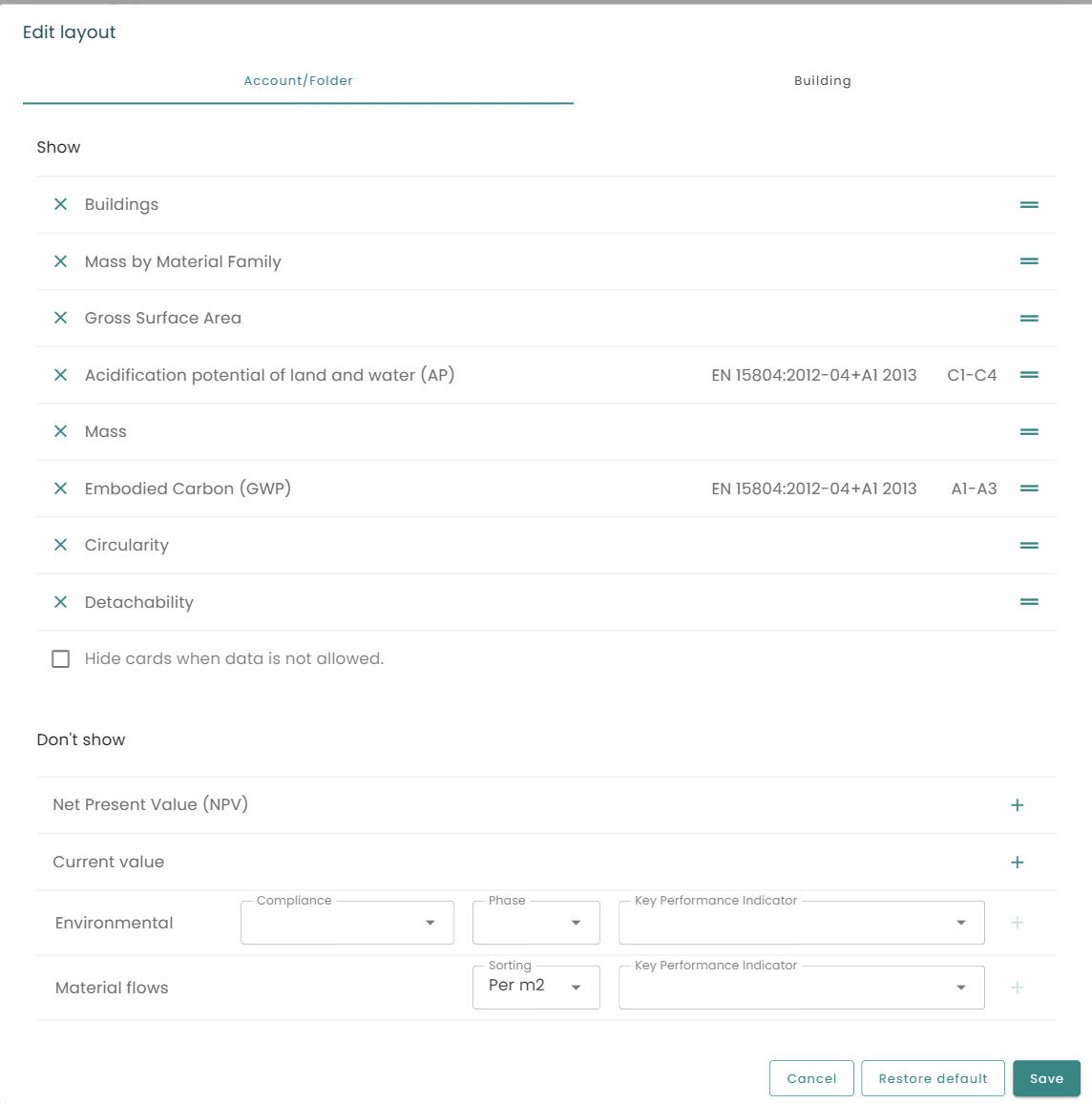
-
Building:
to change the layout of the building Performance Pages. The changes you make here will be visible in all the performance overview(s) of all buildings. KPI’s on the perfoemance tabs of buildings also show a histogram per building layer. These can be roggeld on and of by the option “Hide charts” on every KPI row.
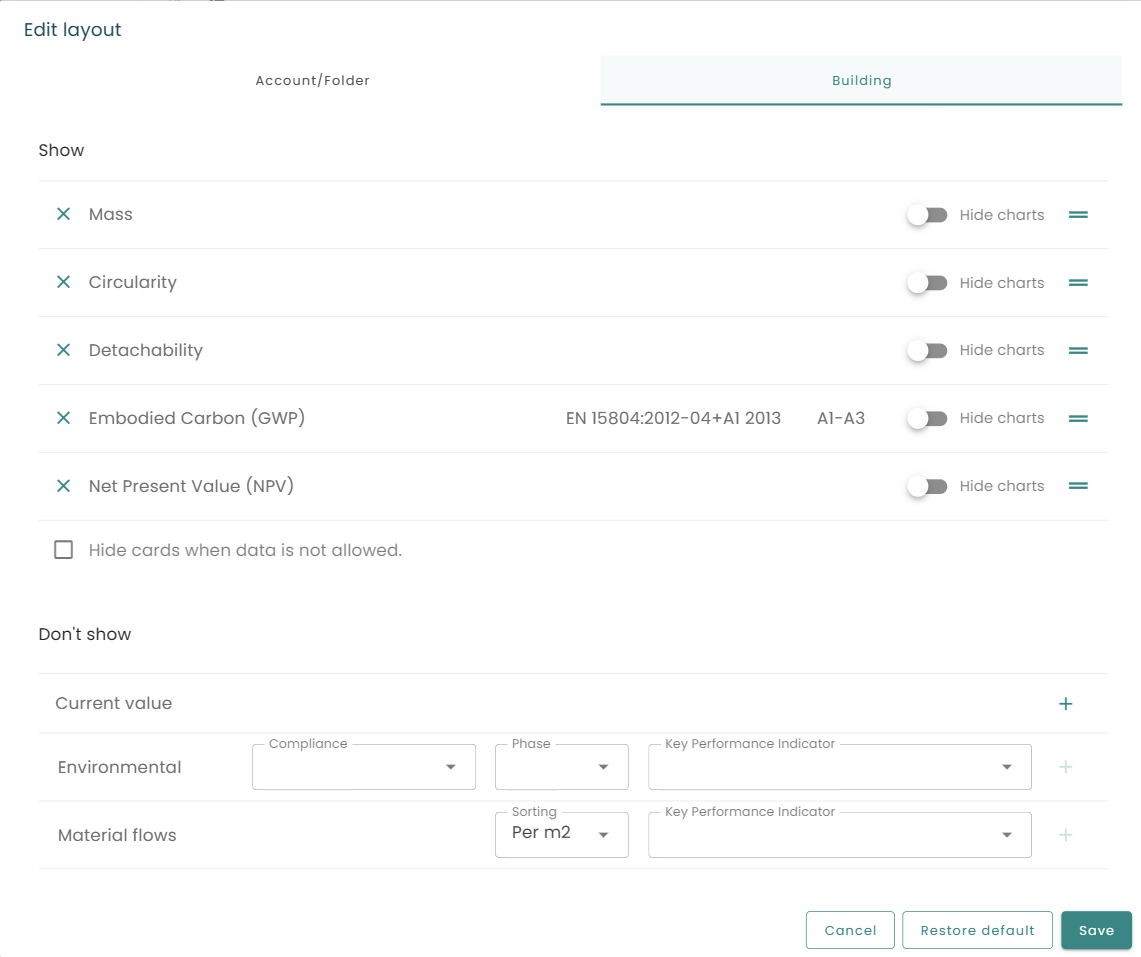
There is a possibility to restore the madaster default layout. (button ‘Restore default’)
Environmental KPI’s can be added, by chossing which compliance, phase and KPI’s you want to see in the performance overview(s).
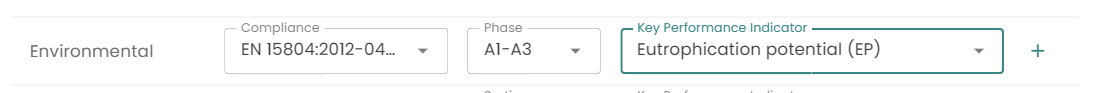
Do not forget to click on the
to add the KPI to the list.
To reorder the KPI’s, Click on a row and drag/drop the KPI at the desired place.
Changing the system settings
Click on the ‘System Settings’ tab. There you can change the language. Choose ‘Dutch’, ‘English’ or ‘German’, after which the language will be adjusted on the entire platform. You can change this at any time if you wish. In addition, you can adjust the date and time display here, which will also be adjusted on the entire platform.