Wissensdatenbank
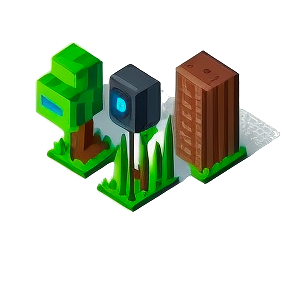
Features
Verfügbare Ergänzungen der Partnerschaftslizenzen

Verwalten des Accounts
Organisieren von Ordnern, Dokumenten, Objekten und Quelldateien

Ordnertypen und Ordnerstruktur
Sortierung mittels individueller Ordnerstruktur

Benutzer
Benutzer einladen und Berechtigungen festlegen sowie Verwendung der API

Vorbereiten einer Excel-Quelldatei
Download und Verwendung des Madaster Excel-Templates

Vorbereiten einer IFC-Quelldatei
Modellierungs- und Exporthinweise zu BIM-Modellen
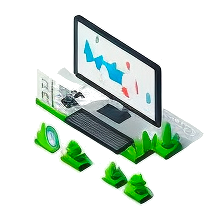
Madaster Common Property Set
Verwendung des IFC-Eigenschaftensatzes CPset_Madaster

Datenbanken
Datenbankkonfiguration und Datenpflege

Produkte
Produkte anlegen und pflegen

Kalkulationen
Zugrundeliegende Berechnungsmethoden der Plattform

Klassifikationen
Zugrundeliegende Klassifizierungsmethoden der Plattform

Materialpassexporte
Exportvarianten des digitalen Materialpasses

Ausschreibungen
Ausschreibungstexte zu Anforderungen an den digitalen Materialpass auf Madaster

Madaster Glossar
Definitionen in der Plattform verwendeter Begriffe