Release notes
Last updated: February 23, 2026
This page contains the release notes for 2026.
Release notes 2026.2
- Build number: 37547
- Release date: 21st of February 2026
Reset filters
It is now possible to reset or clear all filters in enrichment or database overviews:
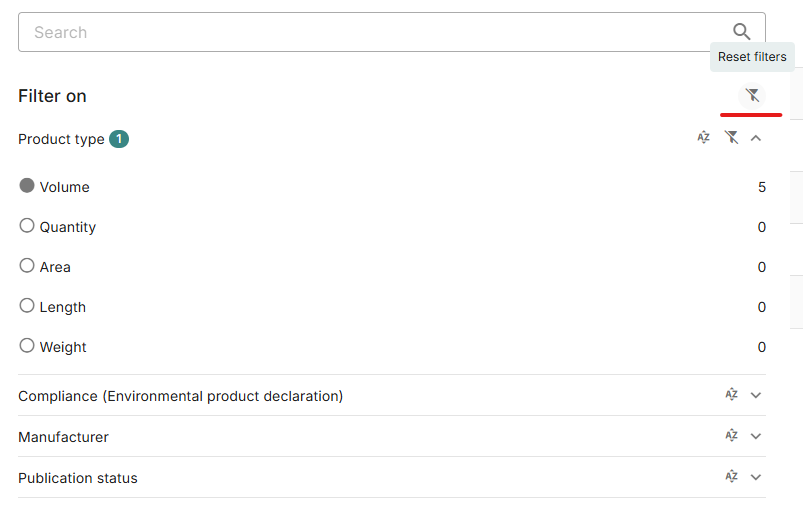
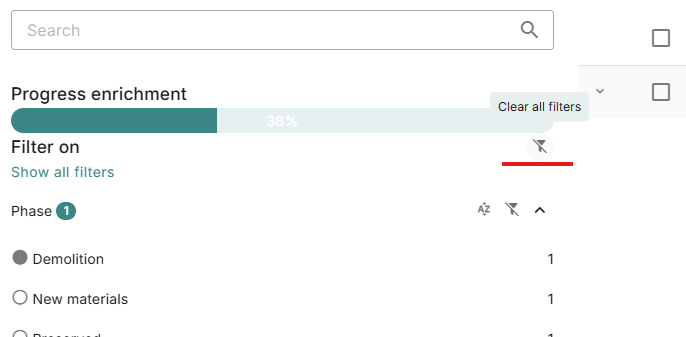
Show individual search criteria in enrichment
If a search criterion was created when linking from enrichment it is now possible to view on the search criterion whether it was applied to the building or account level:
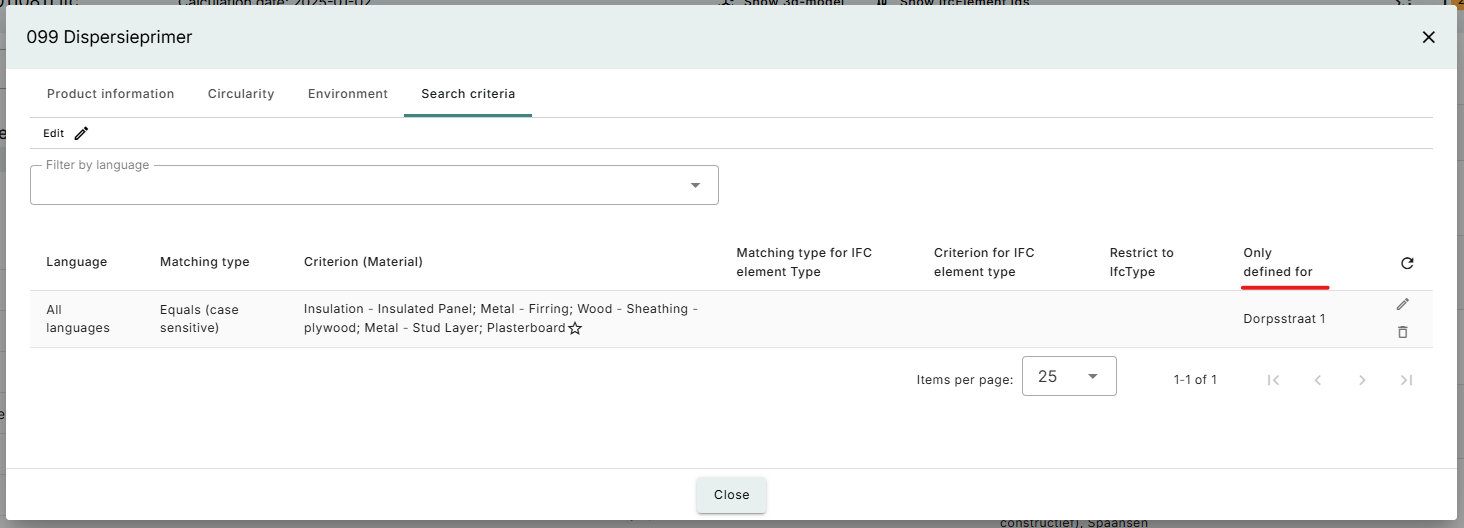
Changes to deleting an object
When deleting an object which has designs and/or archives there is now an option to select which of these to delete as well. By default designs will be deleted and archives will not:
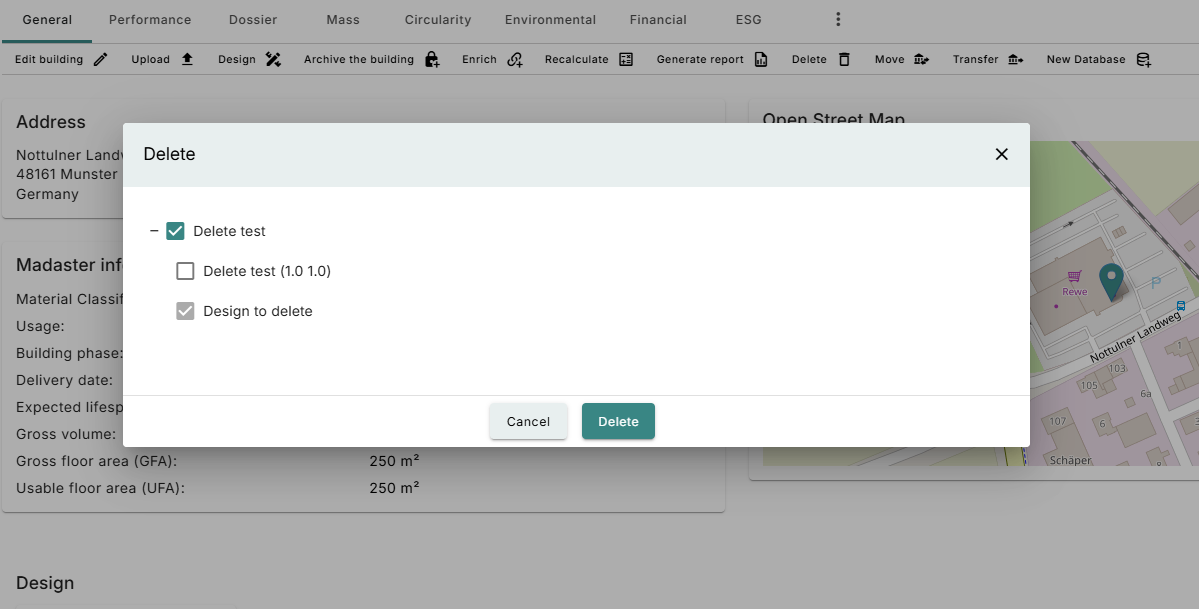
Unit shown when editing an element in enrichment
We have added the unit to the dimensions when editing an element in the enrichment screen:
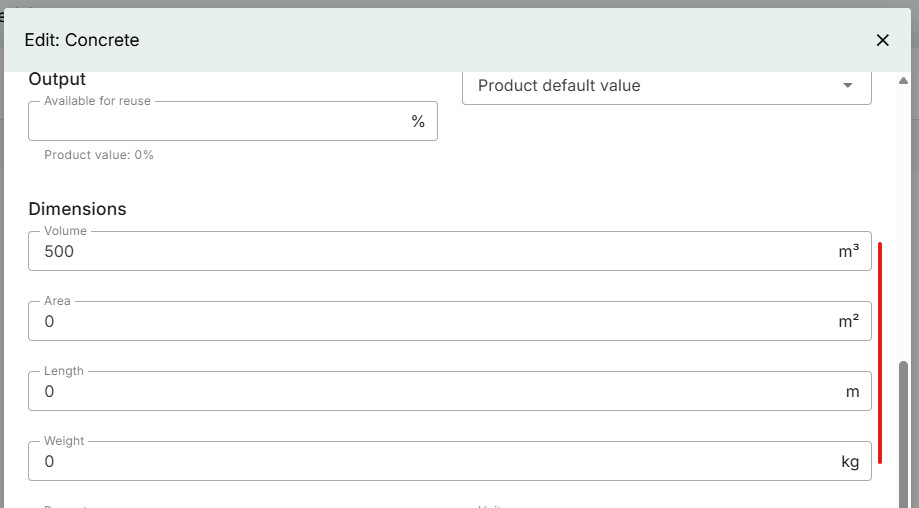
Country specific
- There is now an QNG excel export available:
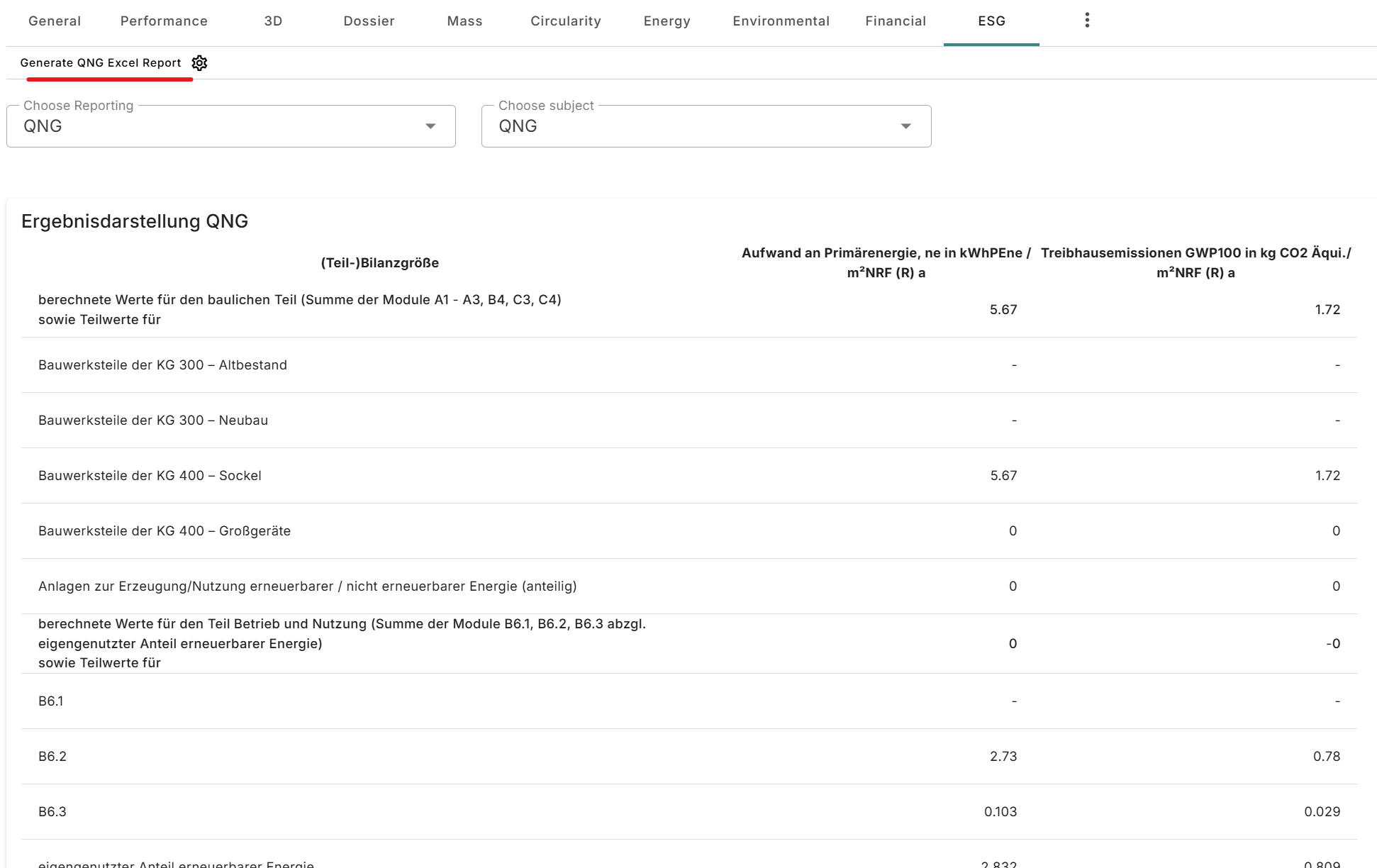
Bugfixes
- Downcycled not being calculated properly when in BoM
Release notes 2026.1
- Build number: 37037
- Release date: 17th of January 2026
UI/UX Changes
- For infrastructure objects the lifespan table for layers has been removed:
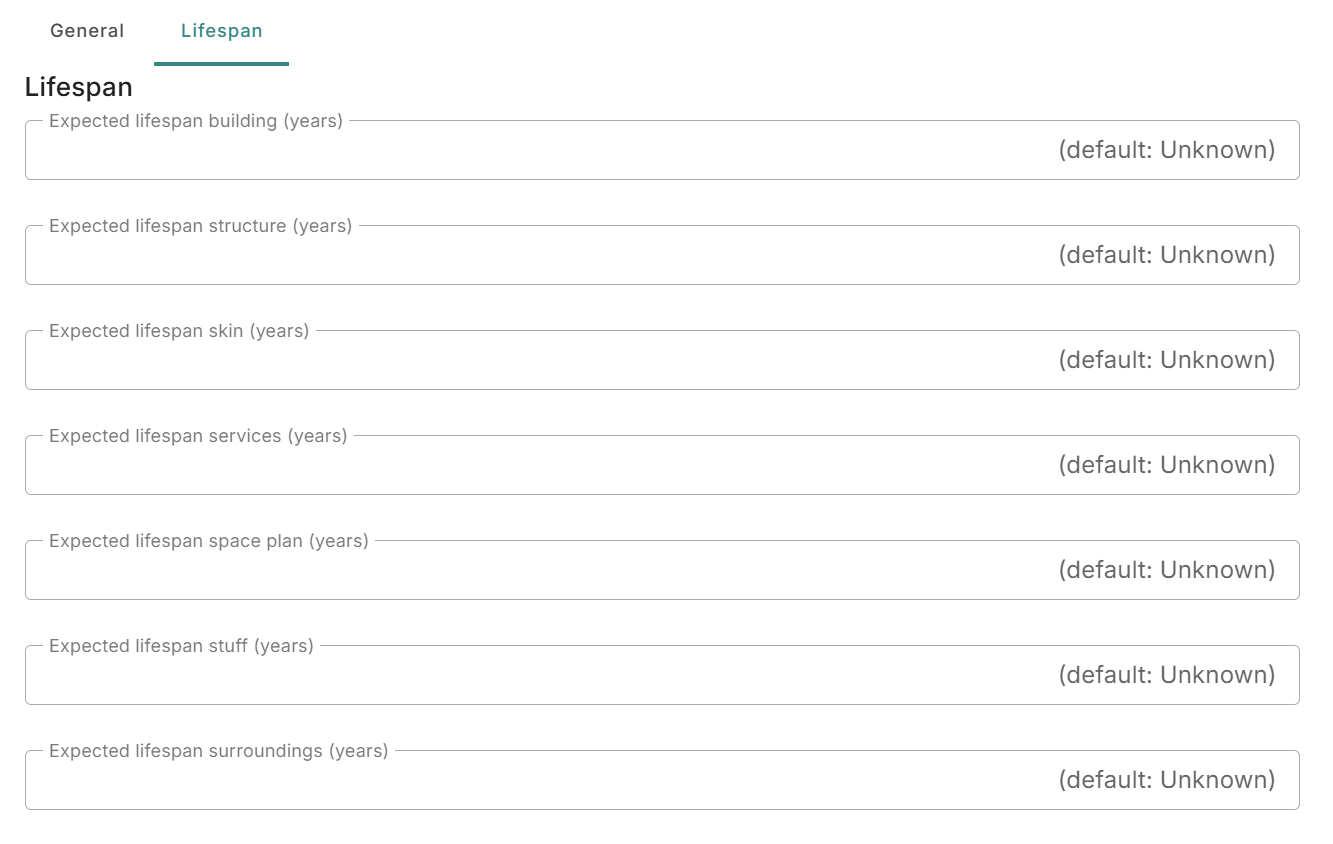
- The area definition used in schemes will be used throughout the building, for example in the financial tab, where possible
Country Specific
- For QNG a help for calculating the impact of PV for energy has been added for non-residential buildings:
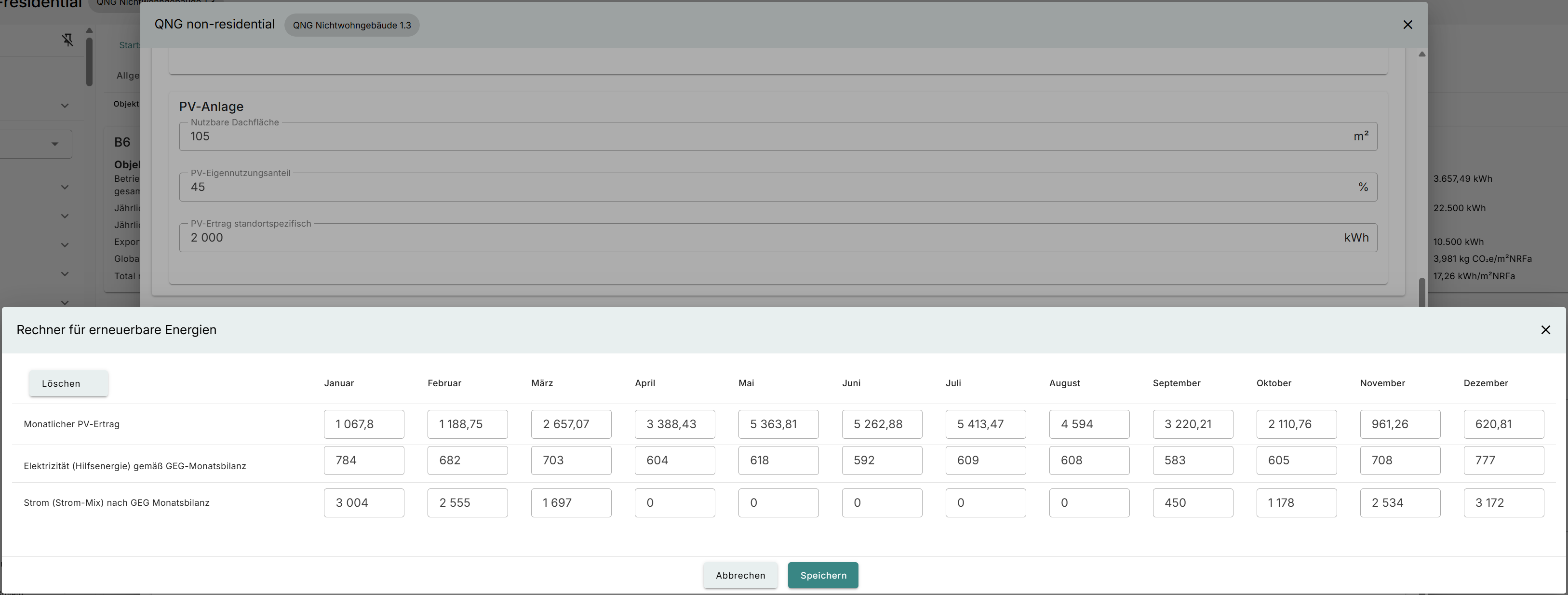
- For DGNB the PENRT will now be shown in the environmental tab as kWh/m2 NRF a instead of MJ/m2 NRF
- DGNB detachability has been added, including in the GRP
- It is now possible to add the ‘sockelbetrag’ for DGNB:
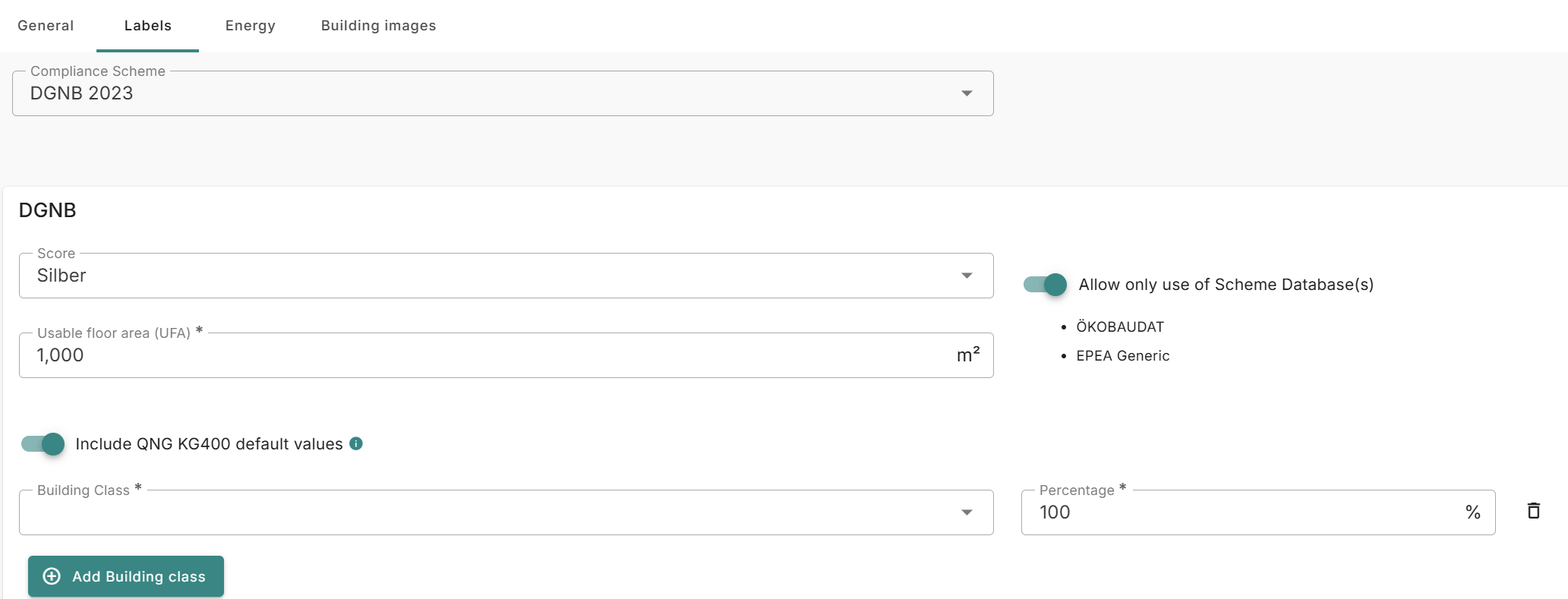
Older release notes
More information about the releases can be found here: